MEDIA
LEARN & GROW
Learn how to setup and use ResourceSpace
Getting started
Growing knowledge

Why ResourceSpace?
Why was ResourceSpace chosen as ADRA’s solution for multimedia online storage and sharing?

Relate your Resources in ResourceSpace
Instructional video and manual guide on how to relate resources in ResourceSpace.
Frequently asked questions
With any new software often comes a new set of language.
To help you understand the terminology in ResourceSpace, here’s a quick guide:
- Resources: media files i.e. photo, video, graphics, staff, shots, logos, B-rolls
- Collections: similar to folders that you can add/remove resources
- Dash: your homepage showing collections of your choosing as ‘dash tiles’
- Featured Collections: all collections that are made public to the network
- Contributions: resources you’ve uploaded/actioned
- Actions: alerts that require an action from you
- Pending Submission: resources you’ve uploaded that are private to you
- Pending Review: resources you’ve uploaded, tagged and indicated are ready for review by an admin to be made publicly available
- Knowledge Base: ResourceSpace’s help centre
Yes, you can. That’s the great thing about ResourceSpace is that you can easily upload and share any media files to better collaborate within your office, partners, region and the network.
You can upload any kind of media file such as photos, videos or recordings. ResourceSpace is a visual library to make it easier to select the files you want to download and use.
Yes! We understand when sharing media within our network, it’s important to ensure those media files have included the appropriate consent obtained from those depicted for legal purposes.
You can rest easy knowing any media file you download and use in ADRA’s ResourceSpace comes attached with consent.
Related Tools