Give every user the security of cloud-storage and backup with Nextcloud. If you have ever lost important files due to a failing hard-drive or computer, or wanted an easy way to share documents with a specific group of people, then Nextcloud is for you.
With the Nextcloud client installed on your computer, you will have a personal folder that will not only save documents to your device, but sync them with the cloud. So, even if the worst happens and your computer is lost or destroyed, you’ll never loose access to your important files.
Nextcloud also allows you to share files with specific external or internal users, giving you the power of an easy-to-use cloud-based collaboration tool – similar to Google Drive or Dropbox – but without the cost.
Plus, ADRA offices using Nextcloud will be set up with folders that are shared at a Network, Regional and Office level. It’s the perfect place for policy documents, branding material and other shared resources.
With the help of our support team, your office can also have shared folders set up for each of your departments or project teams. Working this way gives you complete control over who can access what information, and ensures everyone has access to up-to-date versions of every file.
Our Drive Tool
Watch this video to learn more about our Drive Tool and how it can benefit your office today!
What ADRA staff think
using NextCloud for online cloud storage and sharing

Due to an ageing server and rising costs for maintaining our office network and data storage we reached out to the ADRA Source support team to explore alternatives. Within a few weeks we had ADRADrive (now Nextcloud) set up and running. As a cloud-based data storage solution with the potential to do more it has been easy to use and very cost effective. We are able to save around USD $6,000 per year while enjoying a better solution to our networking and data storage needs.
Mark Webster
ADRA Asia Regional Office (former)

NextCloud has been an invaluable tool for me and our ADRA Office. Not only has it provided us with a secure and reliable cloud storage solution, but it has also strengthened our ability to collaborate effectively among colleagues in different countries and protect the sensitive information of those who need it most.
Javier Catalan
ADRA Brazil
Frequently asked questions
Yes! Although Nextcloud does allow users unlimited cloud-storage, you can set storage limits for each staff member in your office.
To do this, you will need to be an administrator of your office’s folder to set and change permissions. If you’re not sure how, reach out to our support team at support@ADRAsource.org
Yes! Much like other familiar cloud-storage applications, such as Google Drive or Dropbox, you can change ‘share’ settings for every file, folder or group of folders in Nextcloud simply by adding the person’s email address and allocating what their level of access is i.e. can edit, download, share etc.
They should receive an email alert from Nextcloud, but you can also copy the link and send to them personally.
Plus, you can also request shared folders (other than the shared folder for your office, region or network level folders) to be setup where select users will automatically have access to any file you upload or sync. Contact our support team to get started support@ADRAsource.org
Absolutely! The beauty of the tools available through ADRA Source is that most are hosted on ADRA’s Cloud server as these are open source applications. That means that only we as a network have access and our team can keep things secure.
Help Centre
We’re here to help! You don’t have to be a technology expert to use this tool. We provide all the information and support you need to get up and running.
Visit our help centre to access how-to guides, video tutorials, watch back webinars and more!
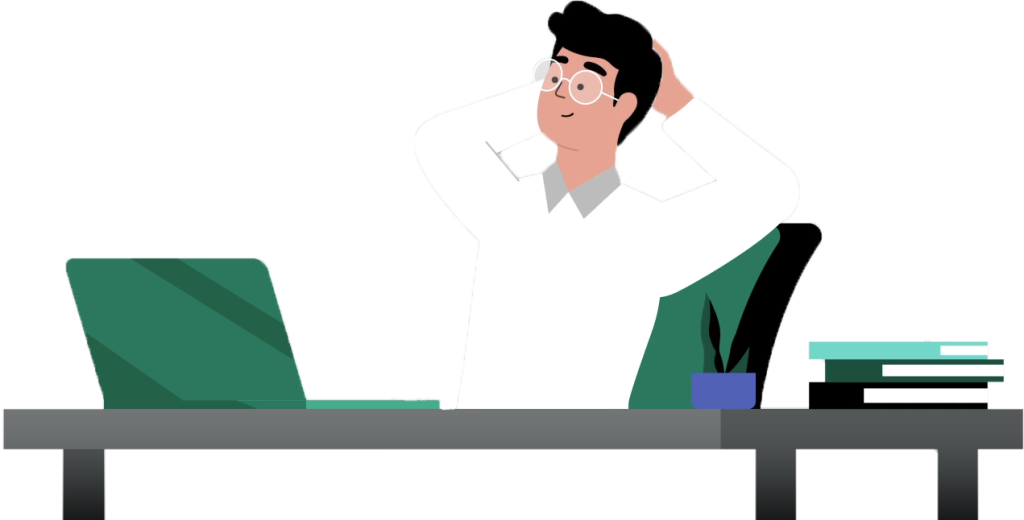
Subscribe
Subscribe for free tips, tutorials and news about ADRA Source