LEARN & GROW
Learn how to access and use email services
Getting started
Growing knowledge

What is Cyber Security?
Cybersecurity is the discipline of protecting digital: computers, networks, devices and data. If you want to keep you data safe, keep reading.

Why Email?
Why was Microsoft through TechSoup chosen as ADRA’s solution to professional email’s?

Email Impersonation
Has your office fallen victim to a scam via email? Learn how to avoid this happening to you.

How to Stop Legitimate Emails Getting Marked as Spam
Have you ever wondered why yours or colleagues emails are ending up in spam? Learn how to stop legitimate emails from ending up in spam.

Email Quick Setup
How to get started using Microsoft emails as a nonprofit through TechSoup.

Email Checklist
Get your office ready to use Microsoft emails as a nonprofit with this checklist.
Frequently asked questions
Microsoft strives to make eligibility determinations as quickly as possible, and the process can take up to 20 business days. This timeframe can vary depending on nonprofit responsiveness to requests for additional documentation and country requirements.
Register with TechSoup first! Why? Because Microsoft Nonprofits is already working with TechSoup to verify whether Nonprofits are registered or not.
If you do it the other way around or register for both at the same time – the process becomes very complicated and can take weeks to sort out.
To use your email in an app like Microsoft Outlook, you will need to use the correct incoming/outgoing servers and port information.
Incoming Server: mail01.adra.cloud
Port: 993
Outgoing Server: mail01.adra.cloud
Port: 465
Related Tools