How to Register with TechSoup
- Go to https://TechSoup.global/
- Select your country. This will take you to your country specific site where you will be asked a few more questions about your office and to upload any official documentation to proceed with the registration process (registration of your organization etc.)
Once you have confirmation of registration, you will then be able to sign up for other TechSoup products available in your country. The TechSoup approval process takes roughly 2-3 days.
To make things even easier, the ADRA Source team can set up a “yourcountry@ADRA.cloud” email account to be used for registering any of your organization’s systems online. This means that no matter what staff changes happen in your office, you will always have access to these high-level registration details.
Having issues registering with TechSoup in your country? The ADRA Source support team can help! Simply email support@ADRA.cloud for assistance.
Accessing Microsoft’s Not for Profit Program
- Register for a Microsoft Non Profit License at: https://nonprofit.microsoft.com/
- Once registered, notify support@ADRA.cloud and we will optionally add our support team who will be able to provide support to your office with adding new users, removing users or resetting passwords
- If you have an existing email service, such as Gmail, the ADRA Source support team can also help with the migration of these services to your new Microsoft Accounts.
With a Non Profit license, your office can have up to 10 free full licenses for Microsoft Office and the Office Suite including programs such as Word and Excel. This means you can install software on 10 computers, laptops or devices.
The Non Profit licence allows up to 300 free online email accounts. With this in place, every one of your users, including field staff, can have access to a custom email account and service. The online accounts also mean that staff can use the Microsoft Office applications on their phones.
Setting up Microsoft Outlook with your Email Account
Not sure how to add your email account in the Microsoft Outlook App or online? Depending on whether you use a PC, Mac or mobile will depend on how you do this.
Read this compete setup guide to get started with your selected device and operating system: https://support.microsoft.com/en-us/office/add-an-email-account-to-outlook-6e27792a-9267-4aa4-8bb6-c84ef146101b
Backing Up and Migrating from Another Email Service
Need support backing up your emails and migrating from another email service? The ADRA Source support team can help. Just email support@ADRA.cloud with your request and we will talk you through the process.