Has your email ever been hacked?
Getting your email hacked is a scary possibility. Hackers can quickly gain access to anything you’ve sent – plus, they could use your account to send viruses to other computers, and then hack them.
If you are concerned your details or email account has been compromised, please change your email password and all other passwords, especially any that might have been the same. Want more secure passwords? Take a look at BitWarden to help keep track of strong passwords HERE. If someone has gained access to your email account they can quickly change your passwords for other systems, such as Facebook, and steal your identity.
Hackers
The goal for a hacker is often to get information about the person and the people they know; and then write emails that are within context to try and convince other parties to enter secure information (usernames, passwords, banking details, etc.) or to action something (make a payment, etc)
This month, an ADRA employee had their email hacked when using public WiFi. This can easily happen on any WiFi network as they tend to be insecure and therefore relatively easy to intercept data traffic and figure out credentials.
There are a few things you can do to prevent this
1. Use 2FA (two factor authentication)
2. Use a VPN (virtual private network)
3. Don’t autoconnect to WiFi networks
4. If you have a WiFi network in the office:
– Don’t use Hidden networks
– Disable WPS functionality
– Change passwords and never reuse the same ones
– Avoid using if on this site https://haveibeenpwned.com/
How to prevent losing information
When reading emails on your phone, don’t click on buttons or links; wait to check them on a computer to make sure the link is going where it says it’s going. This link – ADRA.org – looks like it’s pointing to ADRA.org – but it’s actually going to take you to Google.com. Likewise scams can often use similar names like ADRANetwork.cloud, so make sure any site you are entering information is known to yourself.
Make sure the email is within context, if you receive an email saying HR have given you extra benefits just click the link and fill in your details; call the HR team first to confirm.
If you receive urgent messages (email, SMS, phone calls) slow down and double check.