Getting started with Canva for Nonprofits is easy.
- Simply go to canva.com/nonprofits
- Fill out the application, including providing the required documentation.
- Wait for the Canva team to verify your eligibility.
- Click on the confirmation email you’ll soon receive.
While the majority of ADRA offices should be able to receive Canva for Nonprofits, it important that you check your eligibility and prepare any documentation that may be required.
Check your countries eligibility here
Below is a quick overview of who is and who isn’t able to access Canva’s Nonprofit program:
Organizations that DO NOT qualify for Canva’s Nonprofit Program
- Organizations that do not have a 501(c)3 designation, but rather a 501(c)4, 501(c)6 or other nonprofit status, do not qualify.
- K-12 schools, colleges and universities. Acceptable exceptions include independent charter schools. Please see our Canva for Education offer.
- Commerce and trade associations without charitable aims or activities benefiting non-members.
- Political and labor organizations.
- Individuals.
Organizations that DO qualify for Canva’s Nonprofit Program
- Registered nonprofits
- Social impact organizations with a mission consistent with a public or community benefit
- Public health organizations, and government entities assisting with public health
Lastly, it’s recommended that any of your team using Canva complete the Canva for Nonprofit training program available for free here.
If your country is not in the eligibility list, you are still able to use Canva for Free to share and edit templates. You may also email support@ADRA.cloud to discuss what other options may be available to you through ADRA’s Network.