COMMUNICATION
LEARN & GROW
Learn how to get setup and send emails with Mautic
Getting started
Growing knowledge
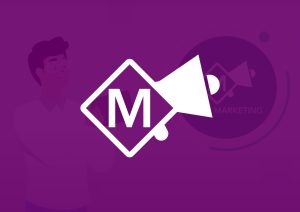
Mautic Webinar | 26 September 2023
Watch the recording of the Mautic webinar that took place on 26 September 2023. Presented by Mark le Roux, ADRA International.
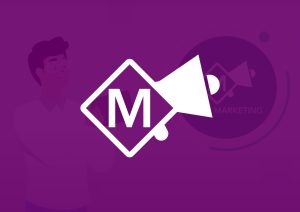
Add a Canva designed Email in Mautic
Watch this video tutorial on how to add an exported JPG of a Canva designed email in the Mautic builder.
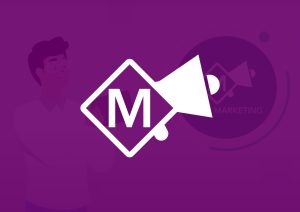
Importing Contacts & Creating Segments in Mautic
Watch this video tutorial and learn how you can import your contacts directly into Segments (mailing lists) in Mautic.
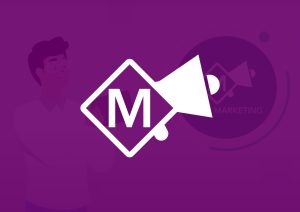
Create an Email using a Theme in the Mautic Builder
Watch this video tutorial on how to create an email using one of the existing themes in Mautic.

Getting Started with Mautic
Watch this video tutorial and learn how to get started with Communication – Mautic.
Courses
Creating a Newsletter in Mautic
Frequently asked questions
In Mautic, you need to exit the builder by clicking the X in the top right hand corner. The click the Save or Save & Close button. There is no auto save function or a save button inside the builder.
Yes, you can add a person’s name in the subheader of the email, in the preview text or inside the body of the email itself.
To do this, add the following code:
{contact=firstname}
Yes, you can create your own customized forms that can then be added to your website. Once the form is setup, you can use the link from your website page to add to your email or share with those interested in subscribing across any platform.
Related Tools