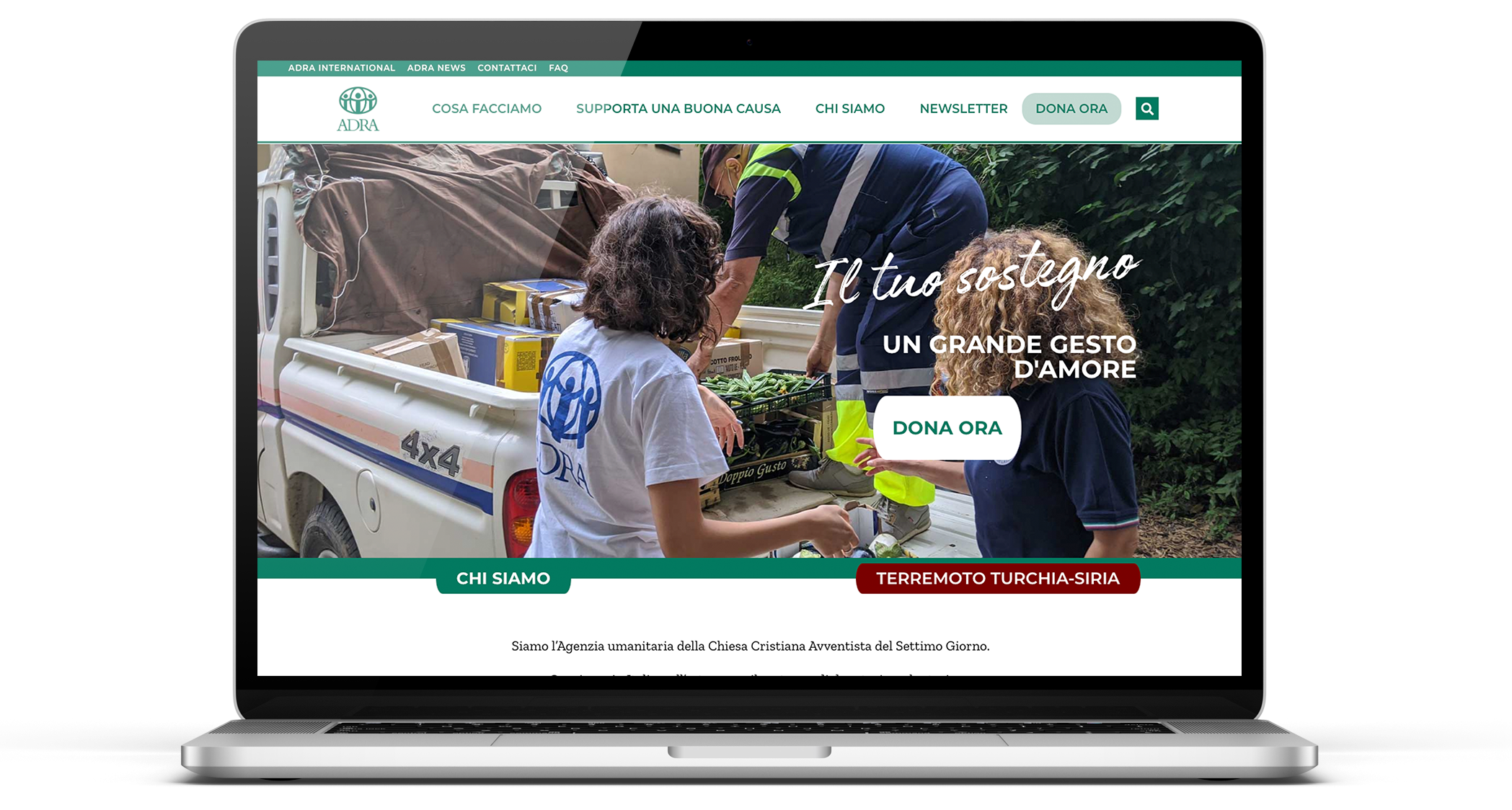WEBSITE
Access a web template designed by ADRA, for ADRA in WordPress with the easy to use Elementor plugin.
Get access to a web template designed by ADRA to build your very own website. The ADRA web template is designed to be in-line with ADRA’s Standard’s Manual and comes with several core pages that are customisable to suit the context of your country office.
The ADRA web template has been created in WordPress using the Elementor plugin for easy online editing, that features a powerful drag and drop system to help you visualize your website coming to life as you edit.
Through ADRA Source’s powerful integration, get access to web HOSTING of your domain on the ADRA Cloud servers. If your office fundraises, through the MARKETING HUB, online fundraising just became a whole lot easier with integrations across donation pages, payment gateways, donor and campaign management, and email marketing.
Our Website Tool
Watch this video to learn more about our Website Tool and how it can benefit your office today!
Featured
Be inspired by other ADRA Offices like you who have adapted ADRA’s web template in WordPress to suit their context and needs.
Frequently asked questions
Email support@ADRA.Cloud to request a template with copy to your Country Director.
In this email, make sure you include a list of initial users that will have access to your website by including their full name, email and what level of access i.e Administrator, Editor etc.
The ADRA Source team will generate a template specifically for your country office that you can edit until the website is ready to go live with your domain. It will come with a URL that looks like: country.adra.cloud e.g. eswatini.adra.cloud
For more, read our Quick Setup Guide.
You can, but we advise you don’t change the core colours and stick to the fonts. This web template has been designed according to ADRA’s Standards Manual. ADRA’s fonts and colours are already included in the web templates global default settings.
According to this manual, online fonts include; Montserrat, Zilla Slab, and Authenia.
The ADRA brand is only as strong as we make it. Let’s work together as a network to continue bringing legitimacy to our organization by using strong branding.
First, make sure you have access to your domain’s DNS records. Not sure what a domain is? Read this helpful guide.
Then, email support@adra.cloud to let the ADRA Source team know you are ready to make the transfer.
If you want ADRA to host your domain, the team will need a txt. file of your DNS records to setup in the ADRA Cloud server.
Then, the name servers will need to be updated. Once that’s complete, your website will be live.
Sound too complicated? Don’t worry! That’s exactly what we’re here for. Our team will walk you through every step supporting the process from start to finish.
What ADRA staff think
using ADRA’s WordPress web template with Elementor

Using the new WordPress site has been very helpful for our office!
We’ve seen an increase in people using our site to engage with ADRA through stories, appeals and donations. Our supporters have expressed how easy it is to navigate.
The setup process was easy and I was well supported by the ADRA Source team.
Sarah Ryan

I am so satisfied with our new website. The design is better and clearly shows ADRA’s branding such as logos, colours etc. It is easy for a ‘low tech’ user to edit the content and gives space for creativity as well. I give 1,000 likes to the person who proposed to create a standard web template for all ADRA offices and thank you very much to the ADRA Source team.
Trang Do
Help Centre
We’re here to help! You don’t have to be a technology expert to use this tool. We provide all the information and support you need to get up and running.
Visit our help centre to access how-to guides, video tutorials, watch back webinars and more!
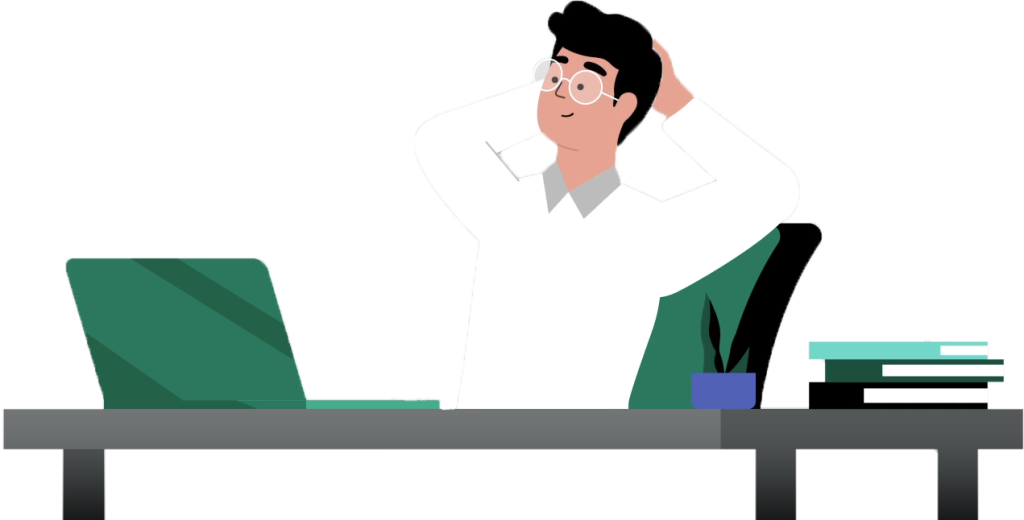
Subscribe
Subscribe for free tips, tutorials and news about ADRA Source