If you haven’t registered with TechSoup yet, you probably should.
Why? Because TechSoup could save your ADRA office a lot of money – while also giving you access to technology you may not already have.
Large organisations like Microsoft or Google use TechSoup as a way to verify that you are a locally registered Not for Profit organisation. So, by registering with TechSoup you have a range of new, free (or heavily discounted) technology solutions at your fingertips.
Fortunately, registering with TechSoup is easy!
While each country may have slightly different requirements, all that is typically needed is to fill in an online form and upload an official document, such as a tax or business registration certificate.
All you have to do is:
1. Go to https://TechSoup.global
2. Select your country, which will take you to your country specific site, where you will be asked a few more details about your office and to upload any official documentation.

Once you have confirmation of registration, you’ll then be able to go and sign up for other products available, knowing you have been approved by TechSoup.
The TechSoup approval process can take 2-3 days, but feel free to email support@ADRA.cloud, as our team has contacts within TechSoup if we need to address any issues, hold ups or questions.
But it gets better – the ADRA Source team is here to help make things even easier.
We can set up a <yourcountry>@ADRA.cloud email account for you to register any of your organisation-level systems.
This means, that no matter what staff changes happen you’ll always have access to these high-level registration details. Simply email a request to support@ADRA.cloud – all we ask is that you include your Country Director in the request.
Now you can get Microsoft Windows and Office – for Free
With an approved TechSoup registration, you can now register for a Microsoft Non-Profit license at nonprofit.Microsoft.com

With a Non Profit license, your office can have up to 10 free, full-licenses for Microsoft Windows, as well as the Office Suite (which includes things like Word and Excel).
This means you can install this software on 10 computers or laptops.
The Non Profit license also allows you up to 300 free online accounts. With this in place, every one of your users – including field based users – can have access to these powerful productivity solutions. The online accounts also mean people can use the Microsoft applications on their phones.
Here’s how to register for your Microsoft Non Profit license
1. Go to NonProfit.Microsoft.com and enter your details.
2. Once registered, notify support@ADRA.cloud and we will optionally add our support team, who will then be able to provide support to your office with adding new users, removing users or resetting passwords.
3. If you have an existing email service (such as Gmail), the ADRA Source support team can also help with the migration of these services to your new Microsoft accounts.
If you have questions about registering for TechSoup, Microsoft Non Profit or other technology problems, the team at support@ADRA.cloud are ready to help.