Cyber security breaches are predicted to cost organisations like yours up to US$6 trillion in 2021; it is a real issue and if you aren’t using a tool to help you manage unique and complex passwords, it is only a matter of time before funds or information are lost, putting at risk beneficiaries in danger.
Introducing VaultWarden
VaultWarden is an open source password management tool that has not been hacked, unlike some very well known password managers. One of the key reasons VaultWarden was selected to be part of ADRA Source is because it can be installed in the secure ADRA Source environment (meaning 5 levels of security clearances are needed to access the installation).
Plus, VaultWarden incorporates MFA (multi-factor authentication) keeping your data more secure than ever.
With VaultWarden, you will be much safer from people trying to hack centralised password managers.
How to Get Setup
- Go to https://security.adra.cloud and click on ‘Create account‘.
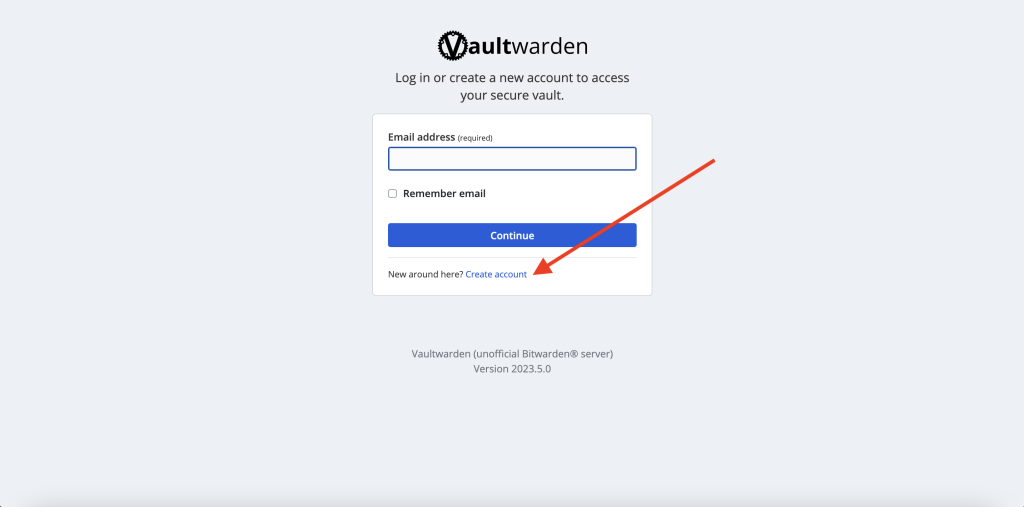
2. Enter your details. Make sure you choose a strong Master Password and that you don’t forget it. This is the one password you need to remember to access your vault! When completed, click ‘Create account‘.
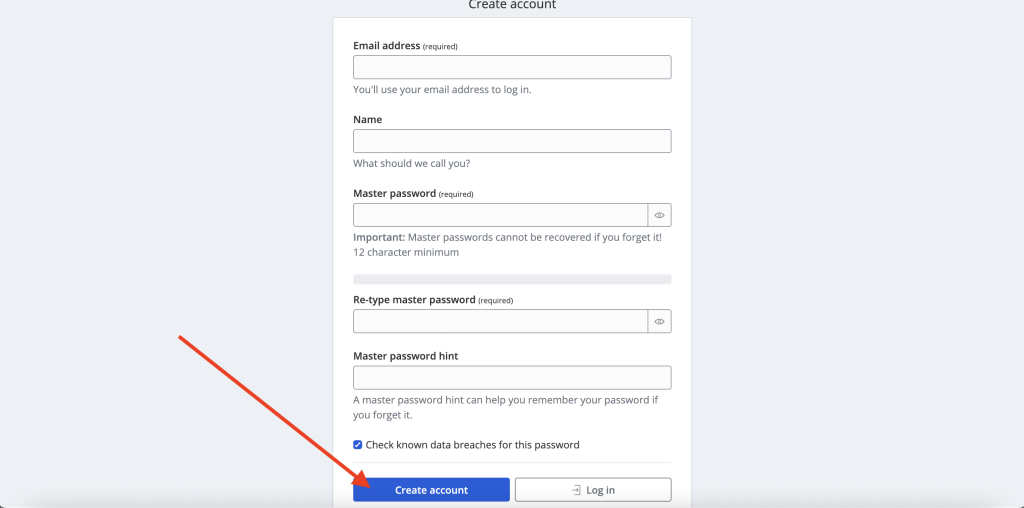
3. You should receive a confirmation email to verify your email address. Go to your inbox, locate the email and click ‘Verify Email Address Now‘. Note: Make sure the email is from VaultWarden and the URL where you created the account is security.adra.cloud to avoid any scam.
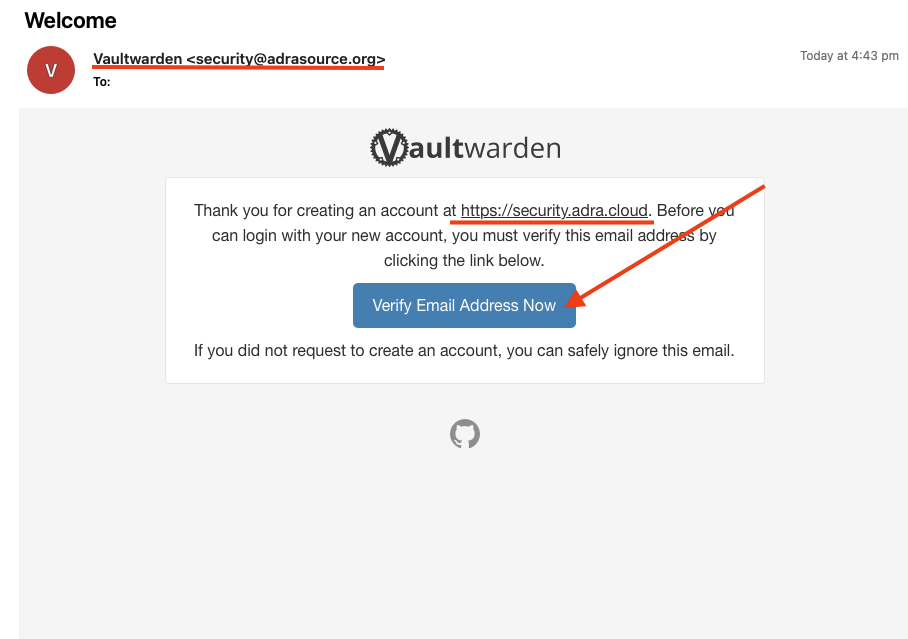
4. You will be taken back to security.adra.cloud and there will be a green popup in the top right corner confirming your email address has been verified. You can now proceed to login. Enter your email address and click ‘Continue‘.
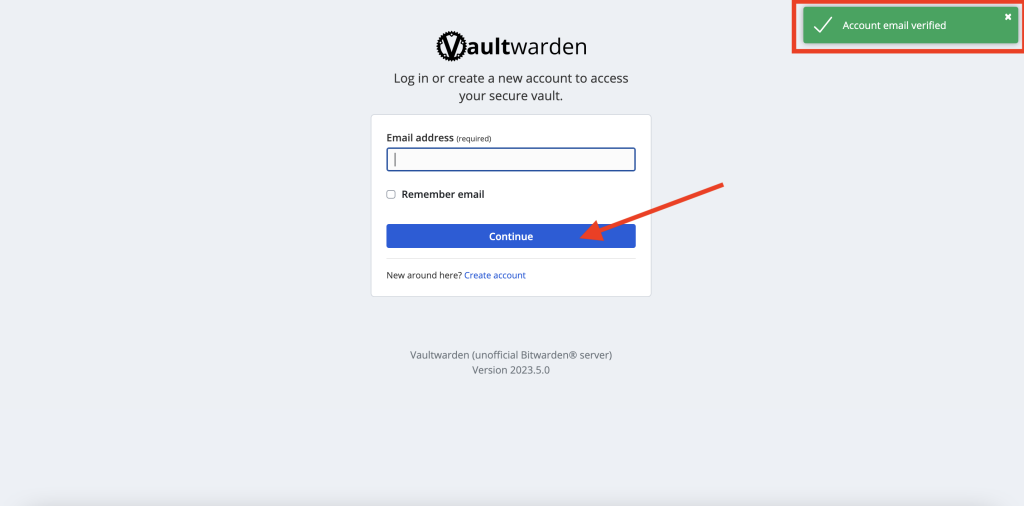
5. Enter your Master Password and click ‘Log in with master password‘.
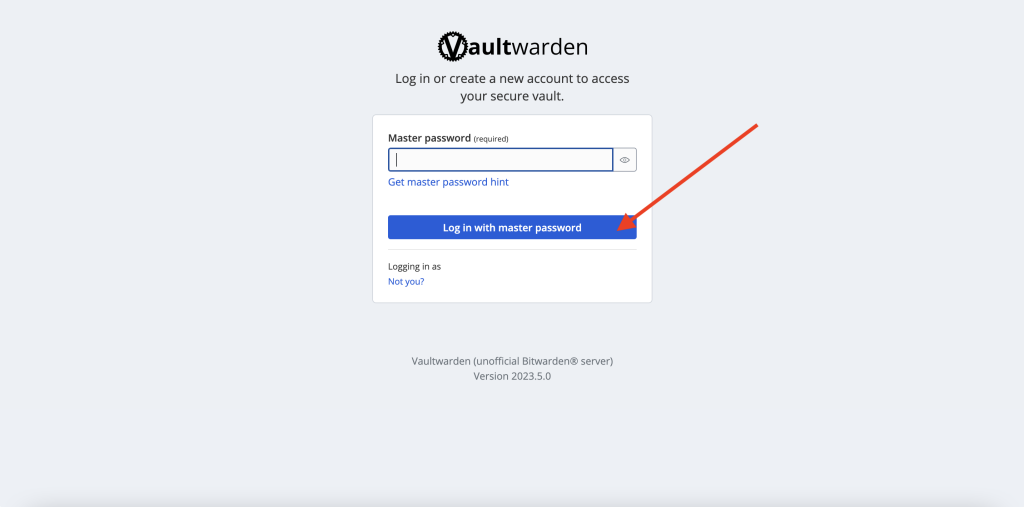
6. You have now successfully created an account and logged into your vault. You can start setting up login information, credit card details, create sends, generate usernames/passwords and more.
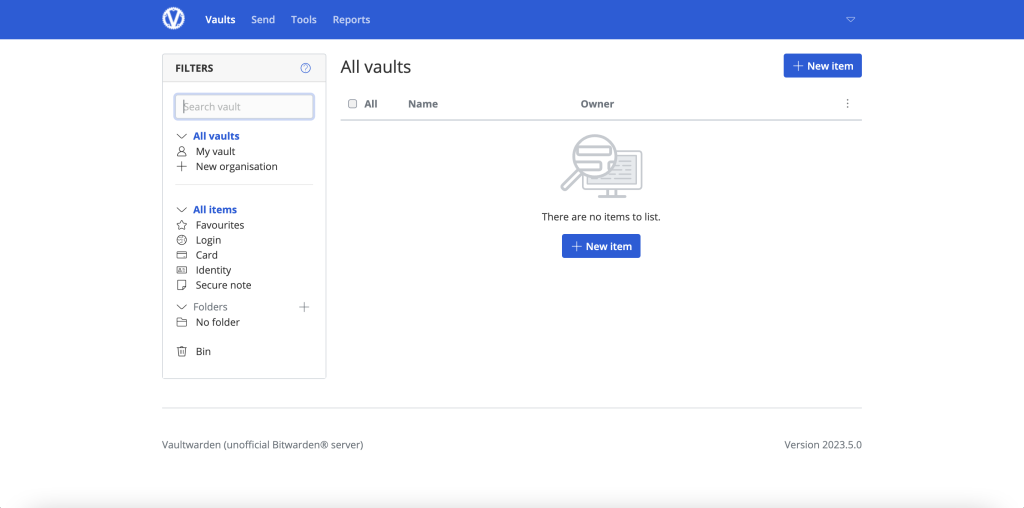
Note: You are able to start managing passwords at this point; but to make things much easier you can install an application on your computer, along with the most useful tool – web browser extension. To add the Bitwarden web browser extension or mobile application, follow this tutorial for instructions.
If you have any questions or concerns about our Security Tool, reach out to the ADRA Source support team to raise a ticket.