Did you know, LogAlto is ADRA’s go-to Program Management software that allows any ADRA office in the network to report on their projects for improving Monitoring & Evaluation and sharing reports?
Plus, LogAlto integrates with Media (ResourceSpace) and Drive (NextCloud) so your Communications staff can upload relevant photos from your projects for you and other offices to use as needed.
Our Projects Tool
Watch this video to learn more about our Projects Tool and how it can benefit your office today!
ADRA'S PILLARS
Did you know ADRA has 5 Strategic Pillar’s developed in consultation with the PDAC working group? For a full summary along with DAC codes, click the download button below.
Frequently asked questions
Yes. In LogAlto, we can set different user permissions. For any user outside of ADRA, we can assign limited access levels to manage what information they can view, edit or remove.
Contact our support team to request user access for your external partners.
No, at this point in time, it is only available on android.
In most cases, the implementing offices will be creating the projects. This of course will be based on your internal communication of best practices in your shared projects.
What ADRA staff think
using ADRA’s solution for better project management, LogAlto.

Kabir Ratna Sthapit
ADRA Nepal

Purna Lal Shrestha
ADRA Nepal
Help Centre
We’re here to help! You don’t have to be a technology expert to use this tool. We provide all the information and support you need to get up and running.
Visit our help centre to access how-to guides, video tutorials, watch back webinars and more!
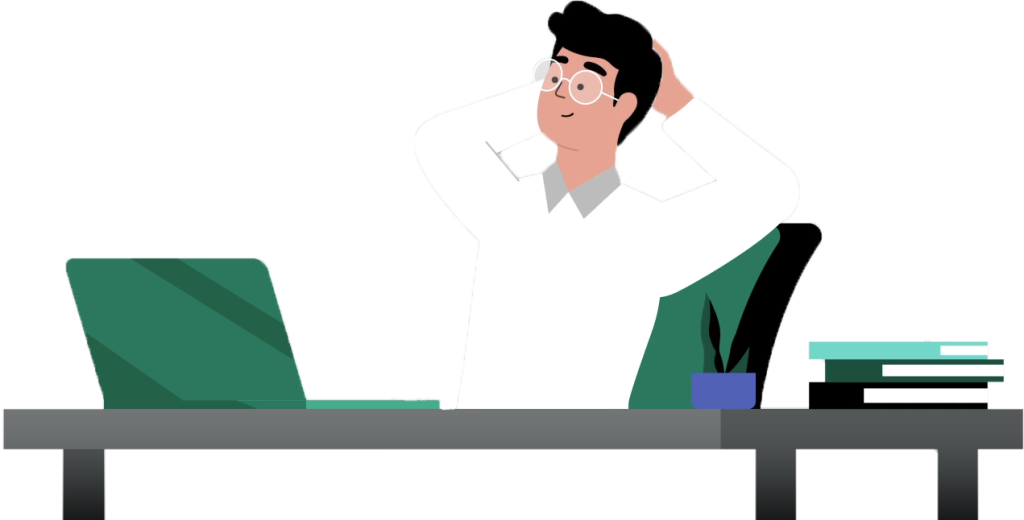
Subscribe
Subscribe for free tips, tutorials and news about ADRA Source