To start collecting online donations and setting up your payment gateway it’s important that you:
- Check your countries eligibility to use Stripe.
- Ensure your bank accounts and accounting software are ready to receive and track donations received from your new online sources.
- Setting up a Stripe account, you will be asked for information about your offices registration and have one of your senior directors own the account.
- You will then follow some steps to get the public and secret keys and update Office Manager with the details for Stripe under the systems tab of your organisation.
Some other important things you will need to consider are:
- Do you already have an online donation system that will need to be replaced and/or cancelled?
- Are you prepared to communicate with and educate your donors about your new web-addresses (URLs) or processes to complete online donations?
Moving your payment gateway through ADRA’s Marketing hub means that your office will not only have one of the safest and most secure online transaction systems available, but also have technical support available to you around the clock from ADRA’s very own team of experts.
If you are ready or have questions about setting up your payment gateway, simply email support@ADRAsource.org