Office Manager makes managing your office, systems, and users easy. All ADRA offices have already been added to the system, but if you are not able to access it please contact support@ADRAsource.org
To add users simply, add their details to this spreadsheet and upload it to the User section in Office Manager. Or you can use the ‘Invite’ function in Office Manager by adding their email.
If your office is using systems such as WooCommerce (for an online Gift Catalogue) or Stripe for processing credit card, wallet and bank transfers, these details can also be added to Office Manager during set up.
The ADRA Source support team is able and willing to help you through the initial configuration of Office Manager to get you and your office up and running smoothly.