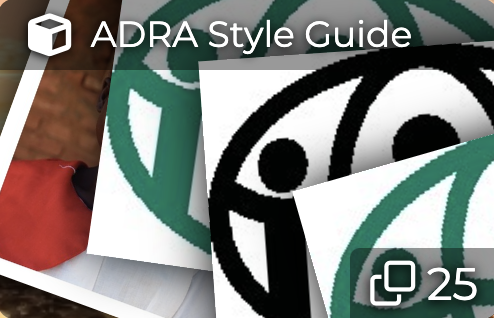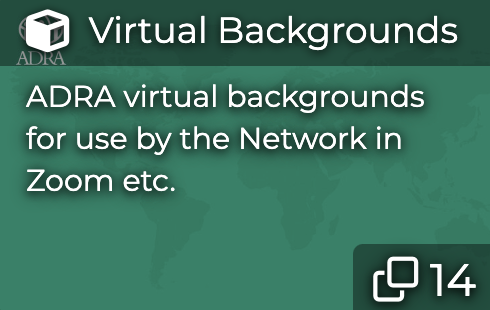Imagine your staff being able to return from their projects, plug their cameras in, and minutes later having their images not only saved and backed-up, but organised in the cloud.
Imagine these images then being automatically available in the Projects tool and notifications sent to your communications staff so they know new images are available and can put the best ones to use.
With ResourceSpace, you don’t have to imagine.
Storing all of your office’s photos and videos can be difficult – let alone making them useful for your project, communication and marketing staff.
ResourceSpace is a simple, fast, and free tool that gives you the ability to store, sort and control access to all your digital media assets. Using meaningful tags, along with ResourceSpace’s intelligent automatic tagging (which identifies objects in your images), and powerful workflows, you’ll be able to view, organise and search your library of images and videos.
Plus, thanks to ADRA Source’s integrations, ResourceSpace will sync your photos and videos with the right projects in our Project and Drive tools.
ResourceSpace will also give you the ability to access and share photos with other ADRA offices across the network, helping offices have better access to media from the field when conducting fundraising campaigns, emergencies and more.
Our Media Tool
Watch this video to learn more about our Media Tool and how it can benefit your office today!
What ADRA staff think
using ResourceSpace, ADRA’s central hub for images, videos and recordings

I have thought that this ResourceSpace come at the right time and seem one of the best solutions to share photos and videos from our projects. Our Comms team are already excited to review the uploads and make them available to the whole ADRA Cambodia team and Network when relevant with just one click on one platform.
Phano Kong
ADRA Cambodia

Having our own data resources allows for sharing high-quality photos & videos. It will be excellent if people could contribute more to ResourceSpace. If we improve it, we will not need to lose time finding footage and will not face copyright issues. It will increase our digital production quality.
Orgil Tuvshinsaikhan
ADRA Mongolia
MEDIA
Network Collections
Quick access links to the network collections available in Media (ResourceSpace) right now
Frequently asked questions
With any new software often comes a new set of language.
To help you understand the terminology in ResourceSpace, here’s a quick guide:
- Resources: media files i.e. photo, video, graphics, staff, shots, logos, B-rolls
- Collections: similar to folders that you can add/remove resources
- Dash: your homepage showing collections of your choosing as ‘dash tiles’
- Featured Collections: all collections that are made public to the network
- Contributions: resources you’ve uploaded/actioned
- Actions: alerts that require an action from you
- Pending Submission: resources you’ve uploaded that are private to you
- Pending Review: resources you’ve uploaded, tagged and indicated are ready for review by an admin to be made publicly available
- Knowledge Base: ResourceSpace’s help centre
Yes, you can. That’s the great thing about ResourceSpace is that you can easily upload and share any media files to better collaborate within your office, partners, region and the network.
You can upload any kind of media file such as photos, videos or recordings. ResourceSpace is a visual library to make it easier to select the files you want to download and use.
Yes! We understand when sharing media within our network, it’s important to ensure those media files have included the appropriate consent obtained from those depicted for legal purposes.
You can rest easy knowing any media file you download and use in ADRA’s ResourceSpace comes attached with consent.
Help Centre
We’re here to help! You don’t have to be a technology expert to use this tool. We provide all the information and support you need to get up and running.
Visit our help centre to access how-to guides, video tutorials, watch back webinars and more!
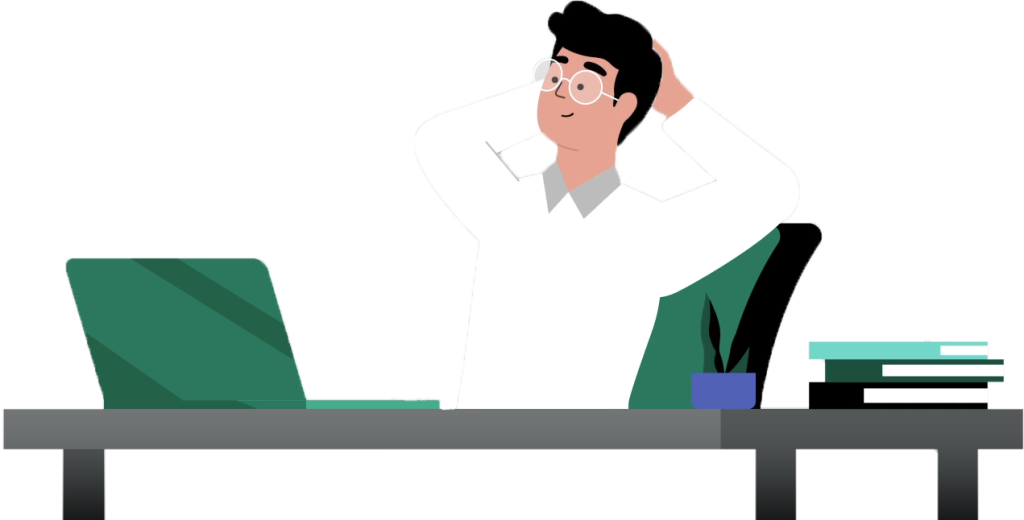
Subscribe
Subscribe for free tips, tutorials and news about ADRA Source