You may not know it, but it’s likely that your website is under attack.
Automated hacking systems are trawling the internet looking for websites in order to gain access to what should be private information.
If you’re website isn’t safe from these attacks, it could cost you a lot of money, a lot of time, and in some situations, put people’s lives at risk.
In the last week, the ADRA Source team have helped stop 768 attacks on websites we host. The fact is, sites built with ADRA’s WordPress Template and hosted by ADRA Source are about the safest websites you can get.
If you are hosting your own WordPress website, please take these four quick and easy steps to secure your website:
- Hide your WordPress Login page: Using WPSHide <https://wordpress.org/plugins/wps-hide-login/> prevents the majority of automated hack attempts by changing the default login page from wp-login.php to something custom, eg: https://<website>/wp-login.php would change to https://<website>/dashboard-login
- Forbes (https://www.forbes.com/sites/jameslyne/2013/09/06/30000-web-sites-hacked-a-day-how-do-you-host-yours/?sh=6c6647cf1738) says 30,000 new websites are hacked every day.
- Use a software firewall: Implementing Wordfence <https://wordpress.org/plugins/wordfence/> , and allowing it to modify your .htaccess file, will block users that are trying to hack into your WordPress site and auto-block specific attacks.
- Change default usernames and passwords: Avoid using default usernames, such as Admin or Administrator, as these can be easily guessed and hacked. At the same time, ensure you are creating unique and complex passwords to keep your accounts safe. (Click here for our tips on creating strong passwords)
- Backup your site: Use a tool like Updraft <https://wordpress.org/plugins/updraftplus/> to create backups of your site to ensure you can revert changes when plugins or content is modified.