SECURITY
LEARN & GROW
Learn how to get setup and secure with VaultWarden
Getting started
Growing knowledge

Add VaultWarden Account in Bitwarden Web Browser Extension
Step by step instructions to add your ADRA VaultWarden account to your existing Bitwarden web browser extension.

Export/Import Vault from Bitwarden to VaultWarden
Step by step instructions to export your vault from Bitwarden, and import into VaultWarden.

What is Cyber Security?
Cybersecurity is the discipline of protecting digital: computers, networks, devices and data. If you want to keep you data safe, keep reading.

Preventing Email Hackers
Has your email ever been hacked? Here’s some tips on how to prevent it happening to you.

Better Passwords for Better Security
Create and manage secure passwords to mitigate cyber threats and attacks.

Getting Started with VaultWarden
Avoid cyber security breaches and get started with our Security Tool, VaultWarden, today!
Frequently asked questions
Yes you can. While working with ADRA you can use security.adra.cloud. Before you leave ADRA, make sure to export your vault. You can then setup a new account with bitwarden.com and import your vault back in.
But why not just use bitwarden.com? Simple answer, better security!
Yes you can. VaultWarden has a ‘Send’ option for either text or files where you can choose how long the link remains active and who has access to it.
Yes you can. VaultWarden includes a generator for both passwords and usernames where you can choose how many characters are included and what.
You can change your settings to choose when your vault closes. There are several options based on your preference.
Related Tools