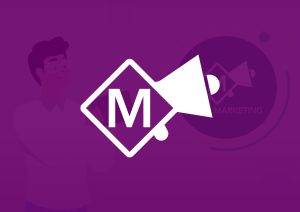DESIGN
LEARN & GROW
Learn how to design with Canva for Nonprofits
Frequently asked questions
Absolutely! Canva is always free for every individual and team. Plus, you can invite as many people as you like to join you on Canva for free.
However, if you want to unlock premium features, individuals can upgrade to Canva for Nonprofits (same as Canva Pro but free) to easily create professional designs and content.
Don’t worry – the original version of Canva is FREE and you will still have access to a wide range of resources to design and create.
Plus, you can still share and edit templates.
Of course you can always contact our support team to discuss what other options there may be available, such as the possibility of your regional office creating a teams account as a nonprofit. Simply email support@ADRA.cloud
Don’t worry, not only is Canva a powerful design tool – they also provide all the information and tutorials you need to get familiar with using it.
Complete this Canva for Beginners course to get more familiar.
Being able to share templates with anyone, or restricted to certain users that they can design and edit is just one of the ways Canva stands out amongst other design software.
And the good news – it’s free!
Read this quick guide to learn how: Click Here
Setting up a brand kit in your Canva Nonprofit account allows you to upload ADRA’s fonts, logos and colour palette. Once you have your brand kit setup, you can easily create designs using ADRA’s branding and even restrict your team to only use what’s in the brand kit for brand control.
Read this guide to learn how: Click Here
Related Tools