COMMUNICATION
Easily stay connected with your donor audience through quick and beautiful emails in Mautic.
Email is a powerful way of connecting with your supporters. But how do you share the right stories, with the right people, at the right time – and in a format your donors will love?
With Mautic, well-designed marketing emails are no longer something you wish you could have or wish you could pay less for. As part of ADRA Source’s Marketing Hub, Mautic means you can connect with your donors quickly, easily, and beautifully.
Whether it’s sending fundraising emails that link directly to your donation page, or just as importantly, providing updates on the projects your donors have helped support, Mautic allows you to segment your donor groups, design automated donor journeys and let your donors know how vital they are to your work.
Our Communication Tool
Watch this video to learn more about our Communication Tool and how it can benefit your office today!
What ADRA staff think
using Mautic, ADRA’s tool for communicating with supporters, donors, partners and staff.

I really enjoy using Mautic for my newsletters and emails because I can easily customize what each message looks like, drop my content in, and send. I also love that I can manage my lists within Mautic, plus track the open rates and what links are being clicked on, so I can see what my audience is connecting with at a glance.
Ashley Eisele
ADRA International
DESIGN
Email Marketing Templates
To get you started, we’ve created some basic templates that you can edit in Canva to use in your email marketing. Watch this video tutorial on how to use them in Mautic.
Frequently asked questions
In Mautic, you need to exit the builder by clicking the X in the top right hand corner. The click the Save or Save & Close button. There is no auto save function or a save button inside the builder.
Yes, you can add a person’s name in the subheader of the email, in the preview text or inside the body of the email itself.
To do this, add the following code:
{contact=firstname}
Yes, you can create your own customized forms that can then be added to your website. Once the form is setup, you can use the link from your website page to add to your email or share with those interested in subscribing across any platform.
Help Centre
We’re here to help! You don’t have to be a technology expert to use this tool. We provide all the information and support you need to get up and running.
Visit our help centre to access how-to guides, video tutorials, watch back webinars and more!
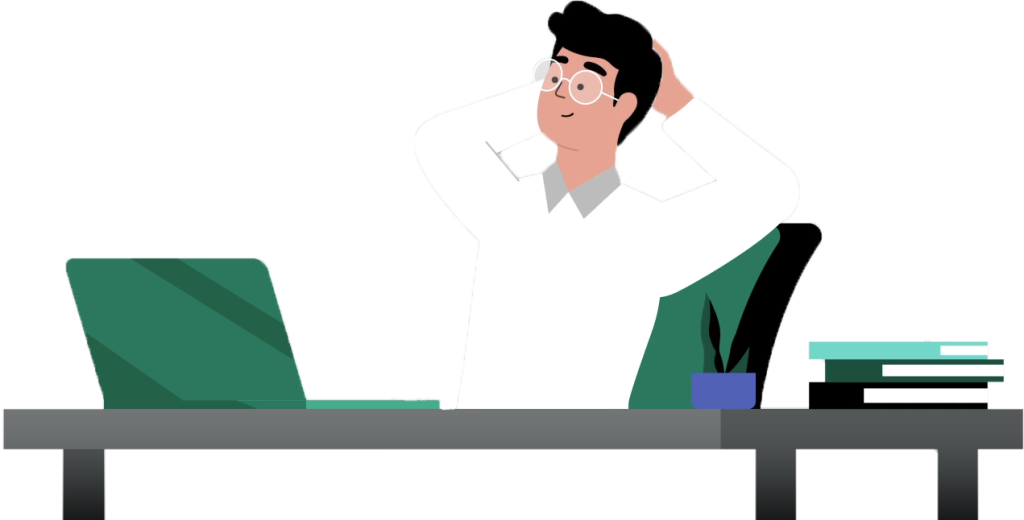
Subscribe
Subscribe for free tips, tutorials and news about ADRA Source